Introduction
Overview
BillIT is eTranzact’s central aggregating service which facilitates seamless communication and transaction between biller clients and billers as enabled by eTranzact. Clients are provided BillIT API which exposes all biller suite available on eTranzact ranging from utility bills, government, and other services, among others
Sequence Diagram
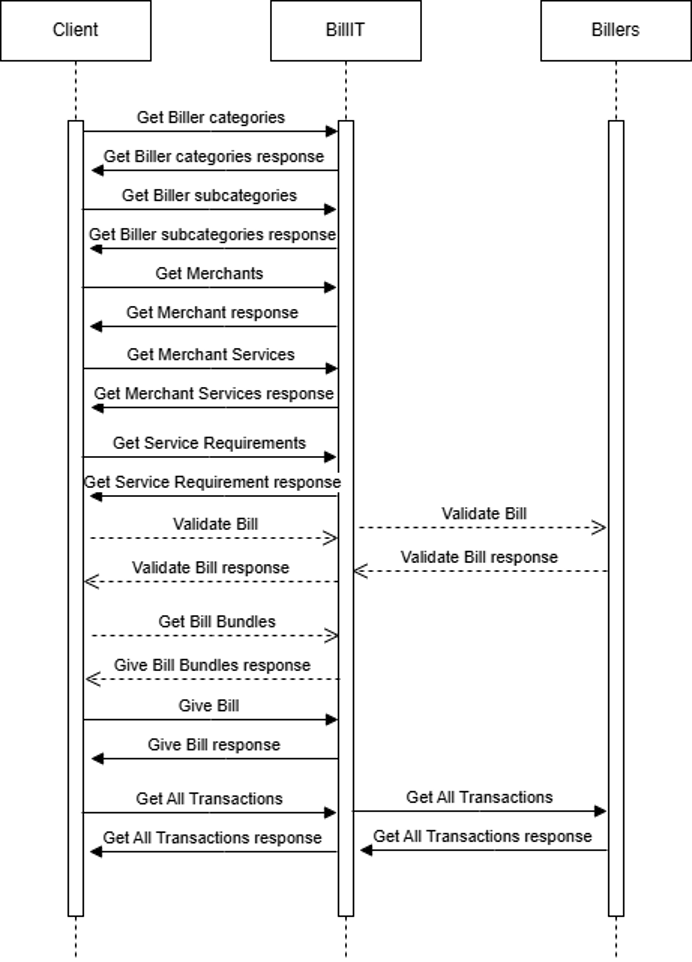
Security Considerations
All Billit endpoints and requests are protected by a message authentication code. Validation of the request token is required to access any endpoint. The authentication token, and the systemId are all passed within header parameters. The systemID is generated and sent to the client upon registration
Client provided headers include:
| Parameter | Value/Sample | Description |
|---|---|---|
| systemId | 202304997 | Client's system Identifier |
| token | hsteuedkdfkfjfkfdlfljdbdkwndlnsdknskdnskdnksdnksnd | authentication token |
Sign In
Description: This endpoint allows users to authenticate and sign in to the system.
Endpoint: {base_url}/signin
REQUEST PARAMETER
- Request Parameters
- Response Parameters
Request Parameters
| # | Parameter | Type | Description | Required? |
|---|---|---|---|---|
| 1 | password | String | The password associated with the user. | Yes |
| 2 | username | String | The username of the user. | Yes |
Response Parameters
| # | Parameter | Type | Description | Required? |
|---|---|---|---|---|
| 1 | clientid | Integer | Unique identifier for the client. | Yes |
| 2 | error | String | Describes any error that occurred. | Yes |
| 3 | execTime | String | The time it took to execute the operation. | Yes |
| 4 | message | String | Additional information or message about the response. | Yes |
| 5 | role | String | Role assigned to the user (e.g., admin, user, etc.) | Yes |
| 6 | status | String | The status code indicating success. | Yes |
| 7 | systemid | String | Identifier for the system associated with the user. | Yes |
| 8 | token | String | Authentication token for the user. | Yes |
| 9 | usertype | String | Type of user (e.g., admin, guest, etc.). | Yes |
- Sample Request
- Sample Response
Request Parameters
PUT {base_url}/signin
curl `${base_url}/signin`
-H "Content-type: application/json"
-X PUT
-d '{
"password": "string",
"username": "string"
}
'
Response Parameters
PUT {base_url}/signin
{
"clientid": 0,
"error": "string",
"execTime": "string",
"message": "string",
"role": "string",
"status": 0,
"systemid": "string",
"token": "string",
"usertype": "string"
}